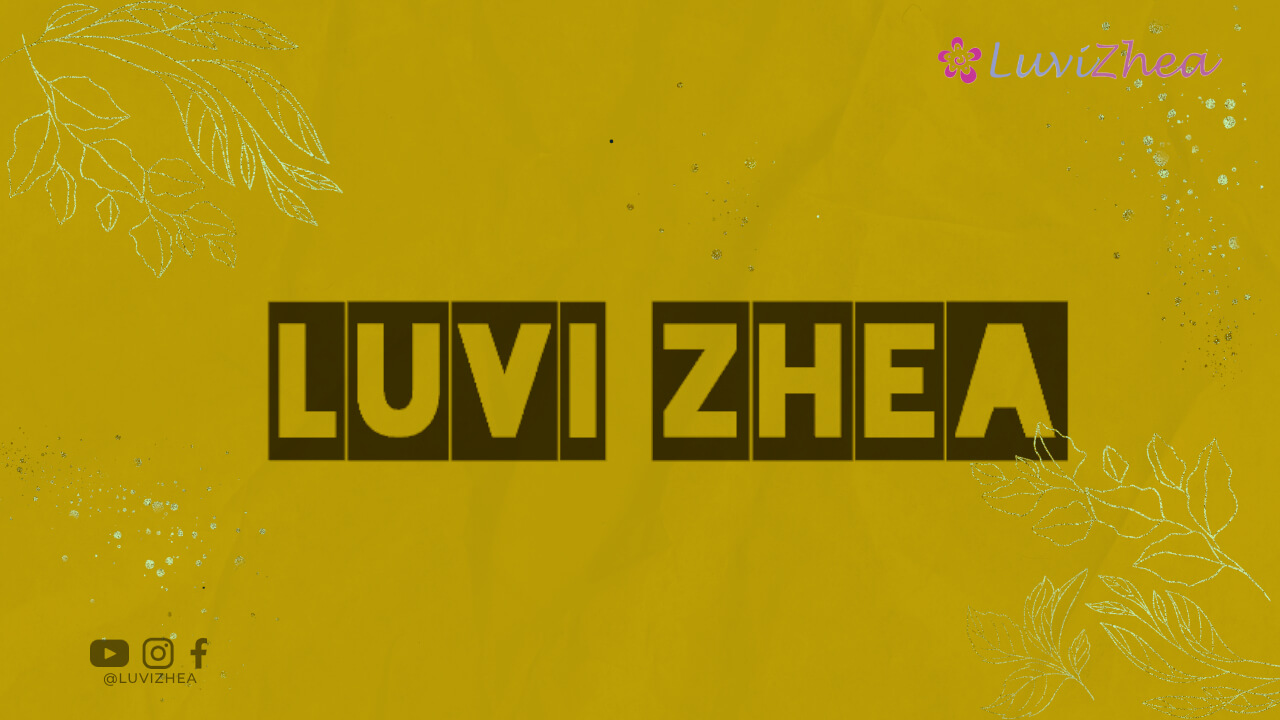Facebook has become an essential platform for businesses to promote their products and services. With its extensive user base and advanced targeting options, Facebook ads have proven to be highly effective for ecommerce businesses. In this article, we will guide you through the process of creating successful Facebook ads for your ecommerce store.
Define Your Advertising Objective
When creating Facebook ads for your ecommerce store, it is crucial to have a clear advertising objective in mind. Whether you want to increase brand awareness, drive traffic to your website, or boost sales, having a well-defined objective will help you design your ad campaign accordingly. By having a clear goal, you can align your ad content, targeting options, and budget allocation to achieve the desired outcome.
Increasing Brand Awareness
If your objective is to increase brand awareness, focus on creating engaging and shareable content that showcases your brand’s unique value proposition. Use eye-catching visuals and compelling ad copy to grab users’ attention and leave a lasting impression. Consider utilizing Facebook’s Reach objective, which aims to maximize the number of people who see your ad, to maximize your brand’s exposure.
Driving Traffic to Your Website
If your main objective is to drive traffic to your ecommerce website, focus on creating enticing ad copy and visuals that encourage users to click through to your site. Utilize Facebook’s Traffic objective, which optimizes your ads to generate website visits, and include a clear call-to-action (CTA) in your ad copy, such as “Shop Now” or “Learn More.” Consider using custom landing pages that are specifically designed to convert the traffic generated from your Facebook ads.
Boosting Sales
If your primary objective is to boost sales, focus on creating compelling ad content that showcases your products and their unique selling points. Utilize Facebook’s Conversions objective, which optimizes your ads to drive specific actions on your website, such as purchases or sign-ups. Implement Facebook Pixel to track conversions and measure the effectiveness of your ads. Consider offering exclusive promotions or discounts to incentivize users to make a purchase.
Identify Your Target Audience
Understanding your target audience is crucial for effective Facebook advertising. By gaining insights into their demographics, interests, and online behavior, you can tailor your ad content and targeting options to reach the right audience. Facebook’s Audience Insights tool provides valuable information about your potential customers, enabling you to create highly targeted and personalized ads that resonate with your target audience.
Analyzing Demographics
Start by analyzing the demographic characteristics of your target audience, such as age, gender, location, and language. This information will help you refine your targeting options and ensure that your ads are being shown to the most relevant audience. For example, if you sell beauty products targeted towards young women, you can set your ad targeting to females aged 18-35 in specific locations.
Understanding Interests and Behaviors
Facebook’s Audience Insights tool also provides valuable information about your target audience’s interests and behaviors. By understanding their likes, hobbies, and preferences, you can create ads that align with their interests and capture their attention. For instance, if you sell fitness apparel, you can target users who have shown an interest in fitness-related pages or have participated in fitness-related events.
Utilizing Custom Audiences
Custom audiences allow you to target individuals who have already interacted with your ecommerce store. Set up custom audiences by uploading customer lists, retargeting website visitors, or utilizing engagement options such as video views or app activity. By targeting users who have already shown an interest in your brand, you can increase the likelihood of conversions and drive repeat purchases.
Expanding Reach with Lookalike Audiences
Lookalike audiences enable you to reach new potential customers who share similar characteristics with your existing customer base. Create lookalike audiences based on your custom audiences or Facebook page followers to expand your reach and attract more relevant customers. Lookalike audiences leverage Facebook’s algorithm to identify users who are likely to be interested in your products or services based on their similarities to your existing customers.
Choose the Right Ad Format
Facebook offers various ad formats for ecommerce businesses, including image ads, video ads, carousel ads, and collection ads. Each ad format has its strengths and can be used to showcase your products or services in different ways. Consider the nature of your products and choose the ad format that best serves your advertising objectives and engages your target audience.
Image Ads
Image ads are a popular and straightforward ad format that allows you to display a single image alongside your ad copy. Choose high-quality images that accurately represent your products and entice users to click through to your website. Experiment with different visuals, such as lifestyle images, product close-ups, or before-and-after transformations, to showcase the benefits of your products.
Video Ads
Video ads can be highly engaging and effective in capturing users’ attention. Use videos to showcase your products in action, tell a story, or highlight customer testimonials. Keep your videos concise and attention-grabbing, as users on Facebook tend to have shorter attention spans. Utilize captions or subtitles to make your videos accessible and understandable even when viewed without sound.
Carousel Ads
Carousel ads allow you to showcase multiple products or images within a single ad unit. This ad format is particularly useful for ecommerce businesses with a diverse product catalog. Each carousel card can feature a different product image, description, and CTA, allowing users to browse through your offerings without leaving the ad. Experiment with different product combinations and variations to capture users’ interest.
Collection Ads
Collection ads are a highly immersive ad format that combines video or image with a catalog of products. When users click on the ad, they are directed to a full-screen experience where they can explore multiple products from your catalog. This ad format is particularly effective for showcasing a range of related products or promoting a specific collection or sale. Ensure that your collection ad is visually appealing and offers a seamless browsing experience.
Create Compelling Ad Copy
Your ad copy plays a crucial role in grabbing users’ attention and persuading them to take action. Craft compelling and concise ad copy that clearly communicates the value of your products or services and encourages users to click through to your website. Experiment with different messaging strategies and variations to identify the most effective approach for your target audience.
Captivating Headlines
Your ad headline is the first thing users see, so it needs to be attention-grabbing and compelling. Use concise and impactful language to pique users’ curiosity or highlight a unique selling point. Consider using action verbs or power words to create a sense of urgency or excitement. For example, instead of “Shop Now,” you can use “Discover the Perfect Fit for Your Style.”
Persuasive Descriptions
In the ad description, expand on the value proposition of your products or services. Clearly communicate the benefits users can expect and how your offerings can solve their problems or fulfill their desires. Use persuasive language and focus on the unique features or qualities that set your products apart from the competition. Highlight any exclusive offers, discounts, or limited-time promotions to create a sense of urgency.
Compelling CTAs
Your call-to-action (CTA) is a crucial element of your ad copy as it directs users’ next steps. Use clear and compelling language to encourage users to take action. Choose CTAs that align with your advertising objective, such as “Shop Now,” “Learn More,” “Get Started,” or “Sign Up.” Consider using urgency-driven CTAs such as “Limited Time Offer” or “Exclusive Deal” to create a sense of urgency and drive immediate action.
Design Eye-Catching Visuals
The visual elements of your Facebook ads play a significant role in capturing users’ attention and generating engagement. Design eye-catching visuals that accurately represent your products or services and reflect your brand identity. Ensure that your visuals are visually appealing, high-quality, and relevant to your ad copy to create a cohesive and impactful ad experience.
Showcasing Product Images
If you are selling physical products, use high-quality product images that accurately represent your offerings. Ensure that the images are well-lit, showcase different angles, and clearly highlight the unique features or benefits of your products. Consider using lifestyle images that show your products in use or demonstrate how they can improve users’ lives.
Captivating Videos
Videos can be highly engaging and effective in capturing users’ attention. Create captivating videos that showcase your products in action, tell a story, or highlight customer testimonials. Keep your videos concise and attention-grabbing, as users on Facebook tend to have shorter attention spans. Utilize captions or subtitles to make your videos accessible and understandable even when viewed without sound.
Branding and Consistency
Ensure that your ad visuals align with your brand identity and maintain a consistent look and feel. Use your brand colors, fonts, and logo to create a cohesive visual experience. Consistency in your visuals will help users recognize your brand and establish trust. Consider creating a visual style guide for your ads to ensure consistency across different ad campaigns.
Utilizing User-Generated Content
User-generated content (UGC) can be a powerful tool in building trust and
Utilizing User-Generated Content
User-generated content (UGC) can be a powerful tool in building trust and credibility for your ecommerce store. Incorporate UGC in your ad visuals to showcase real-life examples of customers using and enjoying your products. This can include customer reviews, testimonials, or images shared by customers on social media. UGC adds authenticity to your ads and helps potential customers envision themselves using your products.
Visual Storytelling
Storytelling through visuals can be a compelling way to engage users and create a connection with your brand. Use your ad visuals to tell a story that resonates with your target audience and evokes emotions. For example, you can showcase how your product has positively impacted someone’s life or highlight a behind-the-scenes glimpse of your brand’s journey. Visual storytelling can be a powerful tool in creating a memorable and impactful ad experience.
Optimize for Mobile
With the majority of Facebook users accessing the platform through mobile devices, it is crucial to optimize your ads for mobile viewing. Ensure that your ad visuals and text are easily readable on smaller screens and consider using vertical videos or images that fit mobile screens better. Here are some tips for optimizing your Facebook ads for mobile:
Vertical Videos and Images
Vertical videos and images take up more screen space on mobile devices, providing a better viewing experience for users. Consider creating ad visuals specifically designed for vertical orientation to maximize the impact of your ads on mobile screens. Vertical visuals also allow you to showcase more details and capture users’ attention more effectively.
Clear and Concise Text
When it comes to ad text, keep it clear, concise, and easily readable on smaller screens. Use legible fonts and appropriate font sizes to ensure that your ad text is easily digestible. Avoid long paragraphs or excessive text, as users on mobile devices tend to skim through content quickly. Use bullet points or short sentences to convey your message effectively.
Quick-Loading Pages
Ensure that the landing pages or product pages you direct users to from your Facebook ads load quickly on mobile devices. Mobile users have less patience for slow-loading pages, and a slow website can lead to increased bounce rates and lower conversion rates. Optimize your website’s performance by compressing images, minimizing server response time, and utilizing caching techniques.
Responsive Design
Implement a responsive design for your website to ensure that it adapts seamlessly to different screen sizes and devices. A responsive design allows your website to provide an optimal user experience regardless of whether users access it from a desktop computer, tablet, or mobile phone. This ensures that your Facebook ads lead to a user-friendly and visually appealing browsing experience on mobile devices.
Set a Realistic Budget
Setting a realistic budget is essential when creating Facebook ads for your ecommerce store. Your budget should align with your advertising goals, the value of your products, and your overall marketing strategy. Here are some factors to consider when setting your Facebook ad budget:
Advertising Goals
Your advertising goals will influence the budget you allocate to your Facebook ads. If your objective is to increase brand awareness, you may allocate a larger portion of your budget to reach a broader audience. On the other hand, if your primary goal is to drive conversions, you may focus on allocating a significant portion of your budget to retargeting campaigns or specific target audiences.
Product Value and Profit Margins
The value of your products and your profit margins should also be taken into consideration when setting your ad budget. If you sell high-value products with substantial profit margins, you may be able to allocate a larger budget to your Facebook ads. However, if your products have lower profit margins, you may need to optimize your ad campaigns to ensure a positive return on investment.
Testing and Scaling
When starting with Facebook ads, it is often recommended to start with a smaller budget to test different ad variations, target audiences, and optimization strategies. Once you identify the most effective approaches, you can gradually scale up your budget to maximize your reach and conversions. This iterative approach allows you to refine your campaigns and allocate your budget more efficiently.
Competitor Analysis
Consider analyzing the advertising strategies of your competitors to gain insights into their budget allocation and ad performance. While your competitors’ budgets may not directly dictate your own, understanding their approach can help you benchmark your ad spend and identify opportunities for differentiation or improvement. Keep in mind that your budget allocation should be based on your unique business goals and resources.
Select Targeting Options
Facebook offers advanced targeting options to help you reach your desired audience effectively. By using these targeting options strategically, you can ensure that your ads are shown to users who are most likely to be interested in your products or services. Here are some targeting options to consider when creating Facebook ads for your ecommerce store:
Demographic Targeting
Demographic targeting allows you to define your audience based on demographic characteristics such as age, gender, location, language, and more. Analyze your target market and identify the demographic segments that are most relevant to your ecommerce business. For example, if you sell baby products, you can target women aged 25-35 who are located in specific regions.
Interest Targeting
Interest targeting enables you to reach users who have shown an interest in specific topics, pages, or activities on Facebook. Identify the interests that align with your target audience and select them as targeting options for your ads. For instance, if you sell sports equipment, you can target users who have indicated an interest in relevant sports or fitness-related pages.
Behavior Targeting
Behavior targeting allows you to target users based on their online behavior and activities outside of Facebook. Facebook collects data on users’ behaviors, such as online purchases, device usage, travel habits, and more. Utilize behavior targeting to reach users who are likely to be interested in your products or have demonstrated behaviors that align with your target audience.
Custom Audience Targeting
Custom audiences enable you to target individuals who have already interacted with your ecommerce store. Set up custom audiences by uploading customer lists, retargeting website visitors, or utilizing engagement options such as video views or app activity. By targeting users who have already shown an interest in your brand, you can increase the likelihood of conversions and drive repeat purchases.
Lookalike Audience Targeting
Lookalike audiences allow you to reach new potential customers who share similar characteristics with your existing customer base. Create lookalike audiences based on your custom audiences or Facebook page followers to expand your reach and attract more relevant customers. Lookalike audiences leverage Facebook’s algorithm to identify users who are likely to be interested in your products or services based on their similarities to your existing customers.
Utilize Custom Audiences
Custom audiences are a powerful tool in Facebook advertising that allow you to target individuals who have already interacted with your ecommerce store. By utilizing custom audiences, you can re-engage users who have shown interest in your brand and maximize the effectiveness of your ad campaigns. Here are some ways to utilize custom audiences in your Facebook ads:
Uploading Customer Lists
One way to create custom audiences is by uploading customer lists to Facebook. This can be done by exporting customer data from your ecommerce platform or customer relationship management (CRM) system and importing it into Facebook Ads Manager. Once uploaded, Facebook matches the data with its user database to create a custom audience of individuals who are already familiar with your brand.
Retargeting Website Visitors
Retargeting allows you to reach users who have visited your ecommerce website but have not yet made a purchase. By placing a Facebook Pixel on your website, you can track users’ interactions and behaviors and retarget them with relevant ads on Facebook. For example, if a user adds products to their cart but abandons the checkout process, you can retarget them with a reminder ad or a special offer to entice them to complete their purchase.
Engagement-Based Custom Audiences
Engagement-based custom audiences allow you to target users who have engaged with your content on Facebook or Instagram, such as video views, page likes, or app activity. For instance, if you have a video ad that has received a significant number of views, you can create a custom audience of users who have watched a certain percentage of the video and retarget them with related ads.
Lookalike Audiences Based on Custom Audiences
Once you have established your custom audiences, you can utilize them to create lookalike audiences. Lookalike audiences are created by Facebook’s algorithm, which identifies users who share similar characteristics and behaviors with your existing custom audience. This allows you to expand your reach and target new potential customers who are likely to be interested in your products or services.
Experiment with Lookalike Audiences
Lookalike audiences are a powerful targeting option in Facebook advertising that enable you to reach new potential customers who share similar characteristics with your existing customer base. By creating lookalike audiences, you can expand your reach and target users who are likely to be interested in your products or services. Here are some tips for effectively utilizing lookalike audiences in your Facebook ads:
Choose a Relevant Source Audience
Choose a Relevant Source AudienceWhen creating a lookalike audience, it is important to choose a relevant source audience. The source audience should be a custom audience that represents your ideal customers or a segment of your existing customer base. For example, if you have a segment of customers who have made repeat purchases or high-value purchases, you can use them as the source audience to create a lookalike audience of similar users.
Refine the Audience Size
Facebook allows you to refine the audience size when creating a lookalike audience. You can adjust the audience size based on a percentage scale, with 1% being the closest match to your source audience and 10% being a broader audience. A smaller audience size will result in a more precise match, while a larger audience size will expand your reach. Experiment with different audience sizes to find the right balance for your advertising goals.
Test Multiple Lookalike Audiences
Instead of relying on a single lookalike audience, consider testing multiple variations to identify the most effective audience for your ads. Create lookalike audiences based on different segments or characteristics of your source audience. For example, you can create one lookalike audience based on past purchasers and another based on users who have engaged with your content. This allows you to target different segments and evaluate which audience performs best.
Combine Lookalike Audiences with Other Targeting Options
To further refine your targeting, consider combining lookalike audiences with other targeting options. For example, you can create a lookalike audience based on your source audience and then narrow down the targeting by adding demographic filters, interests, or behaviors. This combination of targeting options allows you to reach users who not only resemble your ideal customers but also have specific characteristics or interests that align with your products or services.
Implement Conversion Tracking
Tracking conversions is crucial to measure the success of your Facebook ad campaigns and optimize your advertising efforts. By implementing conversion tracking, you can gather valuable data about the actions users take after viewing or engaging with your ads. Here are some steps to implement conversion tracking for your ecommerce store:
Install Facebook Pixel
Facebook Pixel is a piece of code that you place on your website to track user interactions and conversions. To install Facebook Pixel, go to Facebook Ads Manager and navigate to the “Pixels” section. Generate your pixel code and insert it into the header section of your website or utilize a website builder’s integration options. Once installed, Facebook Pixel will start tracking user behavior, such as purchases, add-to-cart actions, or sign-ups.
Set Up Conversion Events
Within Facebook Ads Manager, you can set up conversion events to track specific actions on your website. This allows you to measure the success of your ads in driving those actions. For example, you can set up a conversion event to track purchases and assign a specific value to each purchase. Facebook will then attribute conversions to your ads and provide insights into the cost per conversion and return on ad spend.
Optimize for Specific Conversions
When creating your Facebook ad campaigns, choose the conversion objective that aligns with your desired outcome. For example, if your objective is to drive purchases, select the “Conversions” objective and optimize your ads to generate conversions on your website. Facebook’s algorithm will then optimize your ad delivery to reach users who are most likely to convert. Additionally, set bid strategies that focus on maximizing conversions or return on ad spend.
Monitor Conversion Performance
Regularly monitor the performance of your conversion tracking to gain insights into the effectiveness of your ad campaigns. Analyze metrics such as conversion rates, cost per conversion, and conversion value to identify areas for improvement. Use this data to refine your targeting, ad content, and optimization strategies. Experiment with different ad variations, targeting options, and bidding strategies to maximize your return on investment.
Monitor and Optimize
Monitoring and optimizing your Facebook ads is essential to ensure their effectiveness and maximize your return on investment. By regularly analyzing performance metrics and making data-driven optimizations, you can improve the success of your ad campaigns. Here are some tips for monitoring and optimizing your Facebook ads for ecommerce:
Analyze Key Metrics
Identify the key metrics that align with your advertising objectives and track them regularly. These metrics may include click-through rates, conversion rates, cost per conversion, return on ad spend, or engagement metrics. By analyzing these metrics, you can identify trends, patterns, and areas for improvement. Use Facebook Ads Manager or third-party analytics tools to gather and analyze the data.
A/B Testing
A/B testing involves comparing the performance of different ad variations or targeting options to identify the most effective approach. Test different elements such as headlines, visuals, ad copy, call-to-action buttons, or targeting settings. Gradually refine your ads based on the A/B test results. For example, you can test two different ad images or two different ad headlines to see which variant generates a higher click-through rate or conversion rate.
Optimize Ad Content
Continuously optimize your ad content based on the insights and data you gather. Experiment with different ad copy variations, visuals, or CTAs to identify the most compelling combination. Optimize your ad content to align with your target audience’s preferences and interests. For instance, if you notice that a specific ad variation generates a higher engagement rate, consider incorporating similar elements into future ad campaigns.
Refine Targeting Options
Review and refine your targeting options based on the performance of your ads. Analyze the demographic, interest, and behavior targeting options to identify the most effective combinations. Consider excluding certain demographics or interests that are not performing well or experiment with broader or narrower targeting options. Regularly update your target audience based on the insights gained from your ad campaigns.
Experiment with Ad Placements
Facebook offers various ad placements, including the News Feed, Stories, and the Audience Network. Test different ad placements to determine which ones generate the best results for your ecommerce business. Consider the user experience and the nature of your products when selecting ad placements. For example, if your target audience primarily engages with Stories, allocate more of your budget to this placement.
Monitor Competitors
Keep an eye on your competitors’ Facebook ads to gain insights into their strategies and offerings. Analyze their ad content, targeting options, and engagement levels to identify areas where you can differentiate and improve your own ads. While it is important to stay informed about the competition, focus on maintaining your unique value proposition and delivering an exceptional customer experience.
Stay Up-to-Date with Facebook’s Features
Facebook regularly introduces new features and updates to its advertising platform. Stay informed about these changes and experiment with new features that align with your advertising goals. This will help you stay ahead of the competition and make the most of Facebook’s evolving ad capabilities. Attend webinars, read industry blogs, and stay connected with the latest Facebook updates to leverage new features and optimize your advertising efforts.
Conclusion
Creating effective Facebook ads for ecommerce requires careful planning, targeting, optimization, and continuous monitoring. By defining your objectives, understanding your target audience, and utilizing Facebook’s tools and features, you can drive more traffic and sales to your ecommerce store. Stay consistent, monitor performance, and adapt your strategies to achieve long-term success with Facebook advertising.