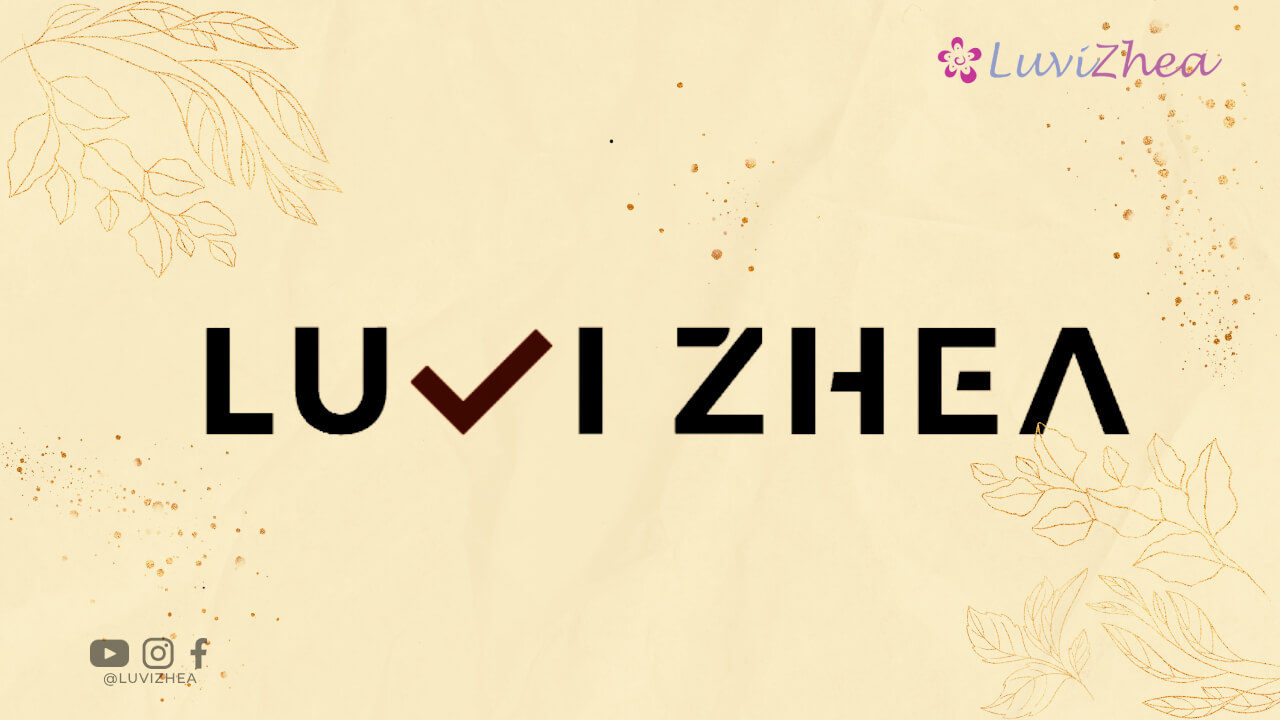Introduction
With the increasing popularity of online shopping, creating your own ecommerce site has become more important than ever. Whether you’re a small business owner or an entrepreneur looking to expand your reach, having an ecommerce site can help you connect with a wider audience and boost your sales. In this guide, we will walk you through the step-by-step process of creating an ecommerce site that is both functional and visually appealing.
Define Your Goals and Target Audience
Before diving into the technical aspects of creating an ecommerce site, it’s essential to define your goals and identify your target audience. Understanding your target market will help you tailor your site to their needs and preferences, ensuring a higher chance of success.
Setting Clear Goals
Start by determining what you want to achieve with your ecommerce site. Are you looking to increase sales, expand your customer base, or establish your brand online? Setting clear and specific goals will help you stay focused throughout the process.
Identifying Your Target Audience
Research your target audience to gain insights into their demographics, interests, and online shopping behavior. This information will be invaluable when it comes to designing your site and creating targeted marketing campaigns.
Creating Buyer Personas
Develop buyer personas that represent your ideal customers. These personas should include details such as age, gender, occupation, interests, and pain points. This exercise will help you understand your customers on a deeper level and tailor your site to their specific needs.
Choose a Reliable Ecommerce Platform
The next step in creating your ecommerce site is to choose a reliable ecommerce platform. There are several options available, such as Shopify, WooCommerce, and Magento. Consider factors like ease of use, customization options, pricing, and scalability before making your decision.
Researching Ecommerce Platforms
Take the time to research different ecommerce platforms and compare their features and capabilities. Consider whether you require built-in marketing tools, inventory management, or integration with other systems. Look for platforms that are user-friendly and have a good track record in terms of security and customer support.
Weighing the Pros and Cons
Make a list of the pros and cons of each ecommerce platform you are considering. Evaluate how well each platform aligns with your business goals and requirements. Consider factors such as ease of setup, available themes and templates, payment gateway options, and the ability to scale your business as it grows.
Choosing the Right Platform
Based on your research and evaluation, choose the ecommerce platform that best suits your needs. Consider factors such as budget, technical expertise, and the specific features and functionalities you require. Remember, you can always switch platforms in the future if your needs change.
Select an Appealing Design
The design of your ecommerce site plays a crucial role in attracting visitors and keeping them engaged. Select a visually appealing and user-friendly design that aligns with your brand identity. Ensure that the design is responsive and optimized for mobile devices, as a significant portion of online shopping is done through smartphones and tablets.
Understanding User Experience
When designing your ecommerce site, prioritize user experience (UX). Put yourself in the shoes of your potential customers and think about how they would navigate and interact with your site. Optimize the layout, navigation, and functionality to create a seamless and enjoyable browsing experience.
Choosing a Theme or Template
Look for themes or templates that are specifically designed for ecommerce sites. Consider factors such as customization options, responsiveness, and compatibility with your chosen platform. Select a theme that reflects your brand’s personality and enhances the overall shopping experience.
Consistent Branding
Ensure that your ecommerce site’s design is consistent with your brand’s visual identity. Use your logo, color scheme, and typography consistently throughout the site. This will help build brand recognition and create a cohesive and memorable shopping experience.
Mobile-Friendly Design
In today’s mobile-driven world, it’s crucial to optimize your ecommerce site for mobile devices. Choose a design that automatically adjusts to different screen sizes and resolutions. Test your site on various mobile devices to ensure a seamless experience for mobile users.
Customize Your Store
Once you have chosen your ecommerce platform and design, it’s time to customize your store. Add your logo, choose a color scheme that resonates with your brand, and create a navigation menu that is easy to understand. Make sure your store’s layout is intuitive, allowing visitors to find products quickly and effortlessly.
Branding Your Store
Add your logo to your ecommerce site’s header to establish brand recognition. Use your brand’s colors consistently throughout the site, including in buttons, links, and other design elements. This will create a cohesive and visually pleasing experience for your customers.
Create a clear and intuitive navigation menu that allows visitors to easily explore your site. Organize your products into categories and subcategories, and ensure that the navigation menu is visible on every page of your site. Consider implementing search functionality to further enhance usability.
Streamlining the Checkout Process
Minimize friction during the checkout process to prevent cart abandonment. Simplify the steps required to complete a purchase, and offer guest checkout options for customers who don’t want to create an account. Clearly display shipping options, taxes, and any additional fees to avoid surprises at the last minute.
Adding Trust Signals
Include trust signals throughout your ecommerce site to build credibility and trust with your customers. Display security badges, customer testimonials, and guarantees to assure visitors that their personal information will be kept safe and their purchases will be protected.
Set Up Product Categories and Listings
Organizing your products into categories makes it easier for visitors to navigate your site and find what they are looking for. Create relevant and descriptive categories, and then list your products within each category. Include high-quality images, detailed descriptions, and pricing information to entice potential customers.
Organizing Your Products
Group your products into logical categories based on their characteristics, such as type, brand, or use case. Consider your target audience’s preferences and how they would naturally search for products. Avoid creating too many categories, as this can overwhelm visitors and make navigation confusing.
Writing Product Descriptions
Write unique and compelling descriptions for each product. Highlight the key features, benefits, and any unique selling points. Use persuasive language and include relevant keywords to improve your product’s visibility in search engine results.
Optimizing Product Images
High-quality product images are essential for ecommerce sites. Invest in professional product photography or use high-resolution stock images that accurately represent your products. Optimize the images for web by compressing them without sacrificing quality to ensure fast loading times.
Pricing Your Products
Set competitive and attractive pricing for your products. Consider factors such as production costs, competitor prices, and perceived value. Offer discounts, promotions, or bundle deals to entice customers and encourage repeat purchases.
Implement Secure Payment Gateways
Security is paramount when it comes to ecommerce sites. Implement trusted and secure payment gateways to ensure that your customers’ financial information is protected. Popular options include PayPal, Stripe, and Authorize.net. Display trust seals and SSL certificates to further enhance the sense of security for your customers.
Choosing Secure Payment Gateways
Research and select payment gateways that have a reputation for security and reliability. Consider factors such as transaction fees, compatibility with your chosen ecommerce platform, and the level of customer support provided. Opt for gateways that offer fraud protection and encryption for sensitive data.
Ensuring PCI Compliance
If you handle credit card information directly on your site, ensure that you are Payment Card Industry Data Security Standard (PCI DSS) compliant. This involves implementing specific security measures to protect cardholder data. Consult with your payment gateway provider or a security professional to ensure compliance.
Displaying Trust Seals and SSL Certificates
Display trust seals and SSL certificates prominently on your site to provide reassurance to your customers. Trust seals, such as Norton Secured or McAfee Secure, indicate that your site has undergone security checks. SSL certificates encrypt data transmitted between your site and your customers, protecting it from potential hackers.
Optimize Your Site for Search Engines
To increase your site’s visibility and attract organic traffic, it’s crucial to optimize it for search engines. Conduct keyword research and incorporate relevant long-tail keywords in your product descriptions, category names, and meta tags. Write unique and informative product descriptions that provide value to both search engines and potential customers.
Conducting Keyword Research
Use keyword research tools to identify relevant keywords and phrases that your target audience is likely to use when searching for products. Consider the search volume, competition, and relevance of each keyword. Optimize your site’s content by strategically incorporating these keywords.
Optimizing On-Page Elements
Optimize your site’s on-page elements to improvesearch engine visibility. Use your target keywords in your page titles, meta descriptions, header tags, and image alt tags. Ensure that your URLs are descriptive and include relevant keywords.
Creating Unique and Informative Product Descriptions
Avoid using generic product descriptions provided by manufacturers. Instead, write unique and informative descriptions that highlight the features, benefits, and value of each product. Incorporate relevant keywords naturally within the content to improve search engine rankings.
Optimizing Category and Subcategory Names
When naming your product categories and subcategories, use descriptive and keyword-rich names. This not only helps search engines understand the content of your site but also improves the user experience by making it easier for visitors to navigate and find specific products.
Implementing Rich Snippets
Enhance your site’s appearance in search engine results by implementing rich snippets. Rich snippets provide additional information about your products, such as ratings, reviews, and pricing, directly in the search results. This can increase click-through rates and attract more qualified traffic to your site.
Enhance User Experience
A positive user experience is key to converting visitors into customers. Optimize your site’s loading speed, ensure easy navigation, and provide a seamless checkout process. Allow customers to create accounts, save their preferences, and track their orders. Incorporate customer reviews and ratings to build trust and credibility.
Optimizing Site Speed
Improve your site’s loading speed by optimizing images, minifying CSS and JavaScript files, and leveraging browser caching. Use a content delivery network (CDN) to deliver your site’s content faster to users in different locations. A fast-loading site not only improves user experience but also contributes to better search engine rankings.
Create a clear and intuitive navigation structure that allows visitors to easily find what they are looking for. Use dropdown menus, breadcrumbs, and a search bar to facilitate navigation. Consider implementing a “related products” section to encourage cross-selling and upselling.
Streamlining the Checkout Process
Minimize the number of steps required for customers to complete a purchase. Offer guest checkout options for those who don’t want to create an account, but also provide incentives for customers to create accounts, such as exclusive discounts or personalized recommendations. Clearly display shipping options, taxes, and any additional fees to avoid surprises at checkout.
Implementing Customer Reviews and Ratings
Integrate a customer review and rating system to enhance trust and credibility. Encourage customers to leave reviews by offering incentives or sending follow-up emails after a purchase. Display reviews prominently on your product pages to help potential customers make informed buying decisions.
Implement Marketing Strategies
Creating an ecommerce site is just the first step; you also need to market it effectively. Utilize various marketing strategies such as social media marketing, email marketing, and content marketing to drive traffic to your site and increase conversions. Offer discounts, promotions, and loyalty programs to incentivize customers to make repeat purchases.
Social Media Marketing
Utilize social media platforms to promote your products, engage with your audience, and drive traffic to your ecommerce site. Create compelling and shareable content, run targeted advertising campaigns, and collaborate with influencers in your niche to expand your reach and attract potential customers.
Email Marketing
Build an email list of interested customers and leverage email marketing to nurture relationships and drive sales. Send personalized product recommendations, exclusive discounts, and informative newsletters. Segment your email list based on customer behavior and preferences to deliver more targeted and relevant content.
Content Marketing
Create valuable and engaging content related to your products or industry. Write informative blog posts, create how-to guides, and produce videos or podcasts that provide value to your target audience. Optimize your content for search engines to attract organic traffic and establish your brand as a trusted authority.
Incentives and Loyalty Programs
Encourage repeat purchases and customer loyalty by offering incentives and implementing a customer loyalty program. Provide exclusive discounts, freebies, or early access to new products for loyal customers. Offer a points-based system where customers can accumulate points and redeem them for rewards.
Monitor and Analyze Performance
Regularly monitor and analyze your site’s performance using tools like Google Analytics. Track important metrics like conversion rate, bounce rate, and average order value. Use this data to identify areas for improvement and implement necessary changes to optimize your site for better results.
Setting Up Google Analytics
Install Google Analytics on your ecommerce site to track and measure important metrics. Set up conversion tracking to monitor the effectiveness of your marketing campaigns and identify which channels are driving the most conversions. Use Google Analytics reports to gain insights into user behavior and make data-driven decisions.
Analyzing Key Performance Indicators (KPIs)
Identify the key performance indicators that align with your ecommerce goals. Monitor metrics such as conversion rate, average order value, customer acquisition cost, and customer lifetime value. Regularly analyze these KPIs to understand how well your site is performing and identify areas for improvement.
A/B Testing and Conversion Optimization
Conduct A/B tests to optimize your site’s design, messaging, and user experience. Test different variations of your landing pages, call-to-action buttons, and checkout process to determine what resonates best with your audience. Make data-driven decisions to improve conversion rates and increase sales.
Optimizing for Mobile Performance
Monitor your site’s performance on mobile devices and ensure that it is optimized for mobile users. Check the loading speed, responsiveness, and usability on different mobile devices and browsers. Make necessary improvements to provide a seamless experience for mobile shoppers.
Conclusion
Creating an ecommerce site may seem like a daunting task, but by following the steps outlined in this guide, you can build a successful online store. Remember to define your goals, choose a reliable platform, design an appealing site, optimize for search engines, enhance user experience, and implement effective marketing strategies. With dedication and continuous improvement, your ecommerce site can become a thriving online business.